These days, cell phones are everywhere, and they all have built-in cameras making it so easy to capture and share your life with the world. While DSLR and point-and-shoot cameras are not going anywhere any time soon, iphoneography (and mobile photography in general) changes the way many people take pictures.
Without a doubt, camera phones cannot compete with DSLR's in image quality. Point-and-shoot cameras are typically not that superior as far as the image quality goes, but they often offer important features, like optical zoom, manual controls, various shooting modes, etc. The biggest advantage of all cell phone cameras, however, is being there for you virtually all the time. If you carry a phone, you carry a camera. No extra bulk and no need to plan the photo shooting ahead of time.
The quality of the images cell phone cameras can deliver keeps getting better and better. In this review, we are taking a closer look at the new iPhone 5 camera.
Cameras perform their best when there is sufficient light. So, we took a number of outdoor pictures with our iPhone 5, and we were very pleased with the results. The focusing speed, exposure, color rendition, and overall sharpness were all very impressive for a lens and a sensor of this caliber. You can see one of the examples below. (The version on the right is the same photo with some very basic retouching applied.)
 |
 |
While taking the following image, we tapped the screen to focus on the sun, so the exposure was adjusted for the brightness of that spot as well, turning the most of image dark. We really liked the dramatic look.
 |
Please note that once the exposure is calculated, it is locked until you tap somewhere else. This feature is very useful as it allows you to re-frame your image while keeping the desired exposure setting.
The iPhone 5 camera can focus on a subject just a few inches away. Sure enough, we were not able to resist and took a number of close-up shots, a couple of which you can see below. The results were quite impressive considering that they were taken with a phone camera.
 |
 |
 |
 |
With iPhone 5 camera, we missed being able to zoom, but that is not to be expected from a phone camera anyway. Normally, we stay away from digital zooming, as it degrades the quality of the image. However, for the lack of anything else, we decided to give it a try this time. The results were more or less what we'd expected. The images were fairly pixelated exhibiting loss of the fine details, but we found that they were actually still usable (especially with some post-processing).
The photo below was taken at the very extreme position of the zoom. While you probably wouldn't want to put an image like this into your photography portfolio, it is more than acceptable to share with friends and family. Also, applying a noise reduction algorithms helped improve the image quite a bit (the version on the right).
 |
 |
Flare can be either your enemy or your friend. Yes, shooting towards a light source creates artifacts in the image and reduces the contrast, but you can also have fun trying to place these artifacts artistically and change the mood of the photograph. iPhone 5 camera and the flare it produces were definitely fun to play with. Below are some examples of shooting directly into the sun (Again, just 2-3 minutes of retouching made the photo more appealing.).
 |
 |
 |
 |
With iPhone 5, Apple introduced the low-light boost mode, extending the ISO range all the way to 3200. Going to high ISO values increases the digital noise in your pictures and reduces the overall sharpness, but at the same time, it allows you to capture images that were not possible to get with the previous versions of the iPhone. In many real life situations, taking lower quality photos is better than not taking any.
The following is an example of an image taken at ISO 3200. The version on the right was improved in Adobe Lightroom.
 |
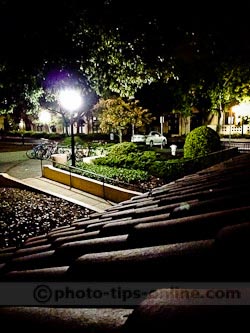 |
The following image was captured at ISO 800 with HDR mode enabled, which is discussed next.
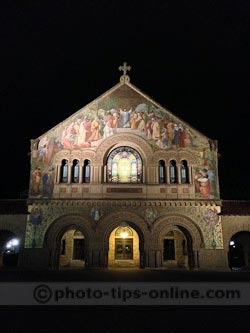 |
 |
The built-in HDR mode requires no additional effort except for holding the iPhone steady for just a bit longer. The software works surprisingly fast (thanks to the A6 chip of the iPhone 5). We also liked the option of being able to store both the regular and the HDR versions in the Camera Roll.
In the example below, you can see how the picture benefits from the HDR mode. The lights in and around the fountain are very bright, and they blew up the highlights in the regular photo (on the left). The HDR version (on the right) has noticeably more details in the highlights while the rest of the image looks pretty much the same.
 |
 |
The built-in LED serves as a flash when taking pictures and as a video light when recording videos. It's good for close range capture (within a few feet). When there is virtually no light the camera can see, the LED turns on prior taking a shot, assisting the camera with focusing. We found that in some cases the camera would fail to focus even with the help of LED. In many cases, however, it worked fine.
Like with any on-camera flash, portraits taken with the built-in flash are far from flattering, but, again, when you have no other options, they are better than nothing. So, many people will find the use for the iPhone's LED light when taking pictures at parties, night clubs, restaurants, etc. In our case, it was the pictures of Rodin's statues at Stanford and some cactuses :).
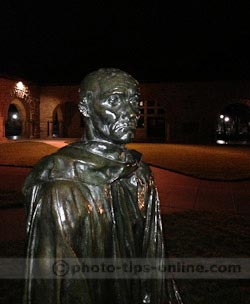 |
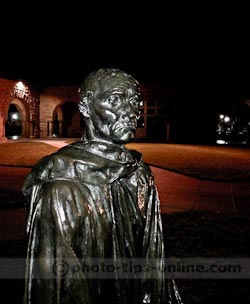 |
 |
 |
The Panorama mode was easy to use. We, however, felt the camera was a bit too sensitive to the vertical movements when panning. If you don't move slowly enough or don't keep the phone at the same level, the stitching of the images may not work perfectly. The resulting photo may have jagged lines in it and various other imperfections. After you get a hang of it, however, Panorama mode becomes pure fun. It's very addictive. You can make panoramas of different sizes and create vertical ones, as well. The output resolution can be as high as 25 megapixels.
 |
Giving the fact that iPhone 5 is, well, a phone, the camera it features delivers quite an impressive performance (from close-ups to panoramic landscapes). When taking pictures with enough light illuminating the scene, it was sometimes hard to believe the quality of images we were getting. Low-light performance was in the acceptable range. Some hiccups with focusing in almost absolute darkness were somewhat frustrating but not too bad. HDR mode proved itself to be quite useful in various scenarios. Due to the lack of manual controls and optical zoom, iPhone 5 is not going to replace the point-and-shoot cameras we currently use (especially the ones that are waterproof), but they are likely to stay home a bit more often then before :).