In this review, we compare ExpoDisc Portrait (Warm) with its Neutral counterpart. Using ExpoDisc is easy: snap it to your lens, point your camera towards your light source, take a reference picture, and use that picture to set custom white balance on your camera, and you are ready to shoot perfectly color-balanced images. The difference between ExpoDisc Portrait and ExpoDisc Neutral is that the Portrait one adds a bit of color shift to the reference images, so that the final images come out slightly warmer in color. This often is a desirable effect in portrait photography. (For more details about ExpoDisc please refer to our ExpoDisc review).
The imprinting on both discs says ExpoDisc without referring to being Neutral or Warm. So, if you happened to have both versions, you can only tell them apart by the pattern on the disc surfaces. ExpoDisc Portrait surface has bigger "cells". You can also distinguish the discs by the lanyards, since ExpoDisc Portrait comes with a yellow lanyard while the Neutral is shipped with a black one.
To see how different the images produced by both units really are, we conducted a test using a simple tungsten light setup.
Here is an image taken with a camera being set to the automatic white balance mode.
The images below are taken with ExpoDisc Neutral (left) and ExpoDisc Portrait (right).
 |
 |
| neutral example | warm example |
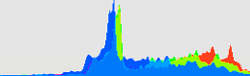 |
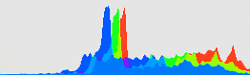 |
You can see that ExpoDisc Portrait adds pleasing warm tones to the "skin". The corresponding histograms show the shift in the color channels.
The purpose of any white balance correction tool is to reduce the amount of post-processing work. If you shoot in RAW, you can get any color temperature you want using your computer, but if you shoot in JPEG, it is especially important to get the correct color balance right in the camera, since post-processing is limited with this format. So, to make your camera "see" things the way they are (not affected by the color of the light source), use ExpoDisc Neutral. If you want to add warmth to your images, ExpoDisc Portrait can be a good fit for the task.