Rogue Safari pop-up flash booster is the latest light modifier from ExpoImaging, the manufacturer of the popular Rogue FlashBender accessories, the ExpoDisc white balance tool, and other photography products. Rogue Safari is the first accessory of its kind. Its purpose is to make the pop-up flash of your DSLR throw the light much farther than it is originally designed for. Pop-up flashes are built to cover a wide field of view at a close range. With the Rogue Safari booster, you can effectively use your pop-up flash with telephoto lenses from 100 mm focal length and up (on cameras with APS-C size sensors, which are typical for lower end DSLR's).
 |
 |
 |
 |
 |
Rogue Safari does not have any electronic components. The unit is made out of durable plastic materials, and it is very lightweight and fairly compact (about 2 ounces / 57 grams). Simply put, Safari is a Fresnel lens that you put in front of your pop-up flash to focus the light into a spot. By doing so, you "increase" the power of your pop-up flash light up to 8 times at 30 feet (9 meters) and up to 4 times at 60 feet (18 meters).
Rogue Safari is compatible with most entry-level and mid-range DSLR's from Canon and Nikon. The compatibility chart can be found on the Rogue web-site. There is a good chance that Safari is compatible with cameras from other manufacturers (Pentax, Olympus, Sigma, etc.), but there is no official word on it yet. Sony cameras that use the older Minolta-type hot-shoe are not compatible at the moment, though ExpoImaging is likely to produce different Safari models that will target more camera brands.
Additionally, some older Canon camera bodies, like 50D or 40D, are excluded from the list of compatible cameras, because the Fresnel lenses of their pop-up flashes have configurations different from the newer models. So, the light spot produced by Safari can be uneven with these cameras, which, in certain cases, can ruin the shot. We, however, tested the Safari booster with Canon 50D and we able get some good results. The problem with the light spread can be seen in the image below where the bottom portion of the frame is darker (left image). For comparison, the image produced by Nikon D70 (right) exhibits the even light spread across the whole frame.
 |
 |
Rogue Safari pop-up flash booster is mounted by sliding it into the hot shoe. The fit is really tight, so you don't need to worry about the unit falling off. We found that removing Safari from the hot-shoe could be a bit difficult during first few uses. It, however, gets better after a while, as the mount "adjusts" to the hot shoe of your camera. You can take the unit off by simply pulling it or wiggling it a bit, as you pull. We recommed closing the pop-up flash before doing it, so you don't drive the Safari's lens into the flash. (Though it's hard to imagine that you can do any serious damage to either the pop-up flash or the booster if that happens.)
 |
 |
Some DSLR cameras have taller pop-up flashes then others. For these cases, Rogue Safari includes spacers of two sizes: 5mm and 8mm. They allow you to center your pop-up flash inside the Safari booster.
 |
To see whether or not you need to use a spacer, you can take a shot at a zoom value wider than 100mm. If you have the light spot in the middle of the frame, you don't need a spacer. Below is an example of the proper setup of the booster (the image was taken at 24mm).
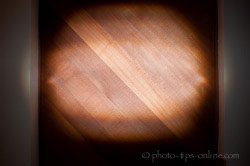 |
Please keep in mind that like the pop-up flash itself, Rogue Safari produces harsh direct light, which may result in an unpleasant result. However, even if you have an expensive external flash, when put on camera and directed toward the subject, it produces similar harsh light but with more power delivered. So, you can end up with something like the photo below, where you can harsh shadows, reflections in the eyes, and an overally "flat" look. Though, the image was captured in virtually no light situation, and the use of the direct flash was the only option. So, a not so perfect image is better than no image at all :).
 |
In the following example, the flash light is still direct (right image), but it does not look that harsh because the ambient light is also present in the picture. The ambient light by itself was not enough to properly expose the image (see the photo on the left), so Rogue Safari and a telephoto lens made the shot possible.
 |
 |
The best use of direct flash light is the fill light. That is when you have enough of the ambient light, but you need to light up the shadows. A common scenario, for example, is a backlight situation, in which case, the direct flash can illuminate the subject from the camera direction. In the following two images, you can see how Rogue Safari improved the photo of a squirrel (right) by "opening up" the shadows on the right side, which was very dark without the flash (left). The photo was taken from about 40 feet (12 meters).
 |
 |
While experimenting with Rogue Safari, we found a rather interesting use for it. While taking photos of the Moon, we used it to illuminate the tree branches in the foreground. As a result, instead of a picture of just the Moon disk (left), we were able to capture the whole scene with its own mood (right).
 |
 |
As a final note, we want to add that even in situations where the pop-up flash can reach where you need it (for example, when you increase the ISO), using Rogue Safari is still beneficial. Without it, your pop-up flash throws light towards a wide area, and most of this light is wasted, since it is not in the frame of your telephoto lens. So, with the Safari booster, your flash emits less light to achieve the same exposure in the narrow frame, and, therefore, your camera battery is not drained as much.
 |
Now, can Rogue Safari replace an external flashgun? In certain cases, yes, it can. For example, when you're taking pictures of the kids performing on stage, and you cannot get close enough, or if you are photographing animals that don't let you approach them. In any situation, when you need an extra reach from you direct flash, but you don't want the weight and bulk of the external flash, Rogue Safari can be a great help.
The external flash units allow you to use the bounce techniques for indoor photography, employ softboxes for softer light, take your light sources off the camera for endless lighting configuration, and more. However, these flashes normally cost hundreds of dollars. Rogue Safari currently retails for $34.95, which makes it an affordable and handy companion for your DSLR camera.