If you take landscape pictures, outdoor portraits, wildlife, or architectural photos, you probably know that getting perfect images takes a lot of hard work and also quite a bit of luck. For example, capturing a dramatic sky in your composition can be very difficult, especially during some seasons. In addition, making your landscapes pop in post-processing may require significant time and serious skills. So, is there a solution that can help with the above challenges? The new LandscapePro desktop software claims to be the one. In this review, we are taking a closer look at the LandscapePro Studio, which includes all the features of the Standard LandscapePro edition plus the Photoshop and Lightroom plug-ins, RAW format support, and some other higher-end features.
The LandscapePro has been created by Anthropics Technology, the same company that developed PortraitPro, a world-renowned software for enhancing portraits. (For more details, check out our PortraitPro review.) The PortraitPro became famous because of its easy-to-use interface that allows to create professional portraits in just a few minutes. With the new LandscapePro product, Anthropics Technology seems to be aiming to achieve a similar success in the landscape photography field.
 |
 |
The magic of the LandscapePro is primarily based on intelligent masking and targeted editing. When you start editing a photo in the LandscapePro, you first need to label the different areas of the photo. There are 15 types of labels available, including Sky, Water, Tree, Mountain, Building, Animal, etc. With a simple drag and drop operation, you place the labels in the corresponding areas. The beauty of it is that you don't need to be accurate: you just specify the starting point. After that, the LandscapePro will try to mask and color all the different areas automatically.
In our tests, the automatic selection performed reasonably well but never hundred percent accurate. To be fair, we would never expect any software to be able to detect the exact borders of various objects and landscape elements in an arbitrary photo. So, some fine-tuning of the selection is typically necessary. That is where the LandscapePro differs a lot from the conventional masking tools we are used to. You just click and hold in an area that has been identified and start dragging you mouse cursor to expand the selection. To cut the selection back, you expand the neighboring area.
To be more accurate, you slow down your mouse movements. To make a more coarse selection (a larger area), you move the mouse faster. You don't have to cover the whole area, the LandscapePro will intelligently make the selection around the mouse pointer. The slower you move the mouse the more sensitive the automatic algorithm is when trying to detect the differences in the content around your mouse pointer. This approach works surprisingly well. We love that you don't have to select the mask you are working with and you don't have to change the brushes and brush sizes. You just simply drag your mouse!
Even with this innovative way of modifying the selection mask, doing so with just moving your mouse pointer can be tricky in the images where you have objects in the water or trees against sky. The LandscapePro has a set of tools to deal with that type of photos. By using selection tools like Tree & Sky, Object in Sky, or Small Object, you can make complex selections in seconds. In the photo below, you can see a birch tree with many branches and leaves against the sky. It would have been a nightmare to make a mask manually. With the Tree & Sky, it took us about 10 seconds to do it. Because we "told" the LandscapePro that we were dealing with a tree and the sky, the software used its knowledge about this type of content and was able to quickly separate these two areas.
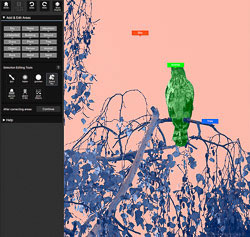 |
Based on our multiple experiments with various landscape photos and outdoor portraits, 2 to 10 minutes is typically enough to fine-tune your labeling.
Once the selection is done, the fun begins. There is an impressive number of things you can do with your photo: from applying whole picture presets or replacing the sky, to modifying depth-of-field, focus distance, and even tweaking the lighting. Obviously, not all tools and effects are applicable to every single photo, but for each image we tried, we were able to find a significant number of effects that were making great improvements to the photo. Whether you make dramatic changes or add subtle touches to your picture, you can get quite creative with LandscapePro. In fact, we ended up saving multiple versions of the same picture in many of our tests, because we could not decide which one was better, as we liked them all :).
In the following sequence of photos, you can see how the original image changes from a less than exciting picture of a bird to something that we would not hesitate to put on a wall. The sky replacements are the most obvious changes, but also notice the differences in the appearance of the tree and the bird.
 |
 |
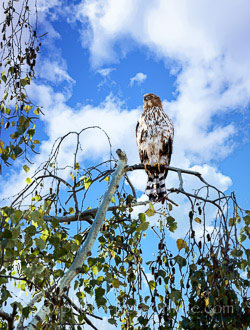 |
 |
When replacing the sky, you can make an automatic replacement and stop there or keep finessing the results: scale and position the sky in different ways, change its color, match the rest of the image to the palette of the sky, and so on. Also, the LandscapePro can automatically differentiate between the clouds and the rest of the sky, so you can adjust the atmosphere and the clouds independently. The following examples show the same sky used in two different images with some variation of its color and placement.
 |
 |
 |
 |
Again, notice the stray hair on the baby's head and the pine trees against the sky. The masking there was done within seconds.
The number of included sky images should suit the needs of most photographers. You get about 5 dozens of options: from cotton clouds and clear noon to sunrise and shafts of light, from sunsets and night stars to full moon and northern lights. You can also use your own images of the sky. The possibilities are virtually endless here, and we are tempted to say... the sky's the limit :)
Below is an example of how an average silhouette photo can be transformed in something much more interesting in a couple of minutes.
 |
 |
 |
 |
While the Sky section is very powerful, other toolsets in the LandscapePro are also very handy. The Rock, Sand, Water, Building, and all other areas that you can label have their own presets and controls. You are not going to be replacing any of these areas, as you do with the sky, but you have dedicated tools tailored to the specifics of each of them.
The Depth and Lighting features of the LandscapePro are quite ambitious. We spent some time playing with them and felt like they were not really that useful. Our results were good in several cases, but we believe they can only work well for a limited number of photos.
In the following examples, you can see how the image changed when we dragged the sun icon from the top right corner (in the left image) to the middle left position (in the right one). Notice, how the lighting changes not only on the bird but also on the branches and the leaves.
 |
 |
As a final note, the LandscapePro has a few short video tutorials (about 1 minute each) that give you a very good overview of the tool. We highly recommend watching them to discover what is possible and how to do it.
In summary, the LandscapePro is an impressive piece of software. We love that you not only can achieve amazing results with just quick fixes but also go deep and spend more time with your photo and explore various possibilities and fine-tune your artwork. While a couple of features felt gimmicky, the rest of the controls were very solid. The innovative selection tools, vast array of sky replacement options, presets, and advanced controls for targeted editing of different areas of the image allow the LandscapePro to do its magic. It is now possible for people with limited or even no experience in photo editing to bring their outdoor photography to new levels. The professionals can also benefit greatly from using this software, because it can dramatically reduce the time required for post-processing. We are looking forward to future versions of the LandscapePro software.
Currently, you can get the LandscapePro at 50 percent off at the company's website. The discounted Studio version price is $59.95 (USD), and LandscapePro Standard will cost you $39.95 (USD).