As the summer season rapidly approaches, many people become interested in taking pictures of fireworks. There are many opportunities to do this, from sporting events to fairs and, of course, Independence Day. You may be wondering if your camera is capable of doing fireworks pictures. The answer is, it most likely can do this even if it is a point-and-shoot camera. All digital SLR's are capable of great fireworks photography, as well.
Today, many point-and-shoot cameras come with various preprogrammed modes, and many even come with some manual settings. It is not too difficult to find cameras with a fireworks mode built right in to them. Maybe, you have seen pictures of fireworks where the camera was clearly moving around, and the picture looked like some blur that you could barely identify. The good news is that nearly all cameras (this does not include camera phones) come with an opening to fit onto a standard tripod. A tripod is a must if you want clear fireworks pictures. You do not need to have an expensive tripod to do this. You can find one that will do the job for about $40 or less at some major retailers. There is also a range of tripod adapters and dedicated small tripods that allow you to stabilize your camera phone and take long exposure images.
 |
The only real hard part about shooting fireworks is trying to figure out how your particular camera can handle this, especially if you use a point-and-shoot camera. You will want to refer to your user manual to figure out if:
The built-in fireworks mode is, by far, the easiest way to shoot fireworks. Just set the camera to fireworks mode and take pictures, as desired. It is also highly recommended that you use a timer when shooting at a slow shutter speed, if you have one available. Even when the camera is tripod mounted, the act of pushing the button down to take the picture can cause a small amount of camera shake. If timer is not an option, taking several pictures is desirable since you're likely to have some with a small amount of camera shake.
The manual mode can be a little trickier. If your camera allows it, set your ISO speed to 200 or lower. Anything above ISO 200 is likely to produce excessive noise in your pictures. You will set both the f/stop and the shutter speed. I'd recommend starting at f/8 at 2 seconds. Generally, f/8 works pretty well for fireworks, but f/11 also does a really good job. If your camera doesn't do either of these f/stop numbers, you should be able to find something in between f/8 and f/11. I like 2 seconds as a starting point for shutter speed because it gives enough time for anywhere from one to a few fireworks to go off without looking too busy. You can always try longer or shorter exposures depending on your individual tastes. You will want to see your camera's user manual to see how to set these options up on your particular model, because how you do this can vary quite widely from one manufacturer to another, and even between different camera models from the same manufacturer.
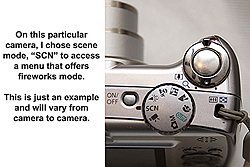 |
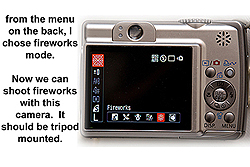 |
On a smart phone, you will likely need an app that allows you advanced control (specifically, slow shutter speeds) over the built-in camera. (Check out Top Camera - HDR and Slow Shutter iPhone app, for example.)
On my digital SLR, I always shoot fireworks in manual mode, since I have no fireworks mode and like full control over my images. Both sample fireworks images were shot at f/10 for 2 seconds. You can see that they both look very different because one was taken during the main show and the other one during the grand finale. This was done to show how two different fireworks pictures could look even if you use the same settings.
 |
 |
The last option is to try night mode. On a point-and-shoot, the flash will almost inevitably go off in night mode. However, I have seen fireworks pictures taken in night mode that were successful. If the fireworks are far away, there is nobody around, and no objects nearby, the flash going off won't really make a difference. If you're in a crowd and don't want the back of somebody's head overexposed in your fireworks picture, you can always cover the flash. While you could use your hand, I would not recommend this. The reason is that you don't want to ruin the picture by bumping the camera in the process. If covering the flash is a must, it is better to try another method. If the hand is the only viable option, take care not to bump the camera.
So, to sum up:
|
|
Guest writer: Catherine Elizabeth Abida In 1998, I saw what I believed to be a tornado forming over a small Western NY lake, grabbed my camera and started snapping pictures. I discovered almost immediately I was hooked on outdoor photography. Today I primarily shoot outdoor water scenes and have a real passion for waterfalls, rivers and streams. I also really enjoy macro photography which I do using a reversed lens. I am able to do portrait photography as well, and have instructed people on how to use off camera flash techniques and light modifiers, but my real love is and always will be beautiful nature scenes. Web-links: |