If you are like me, you must think there has to be a better way to view photoson an iPad than the default iOS Photos app. Only being able to view photos as small thumbnails or fullscreen images is limiting when we want to showcase our photography to friends or clients. Besides that, there is also no search because of the lack of image titles. There are a couple of photo album apps that solve the search problem, but there is none that lets you view multiple photos at once.
I�ve been playing with Focus Point, a new photography app that gives you an attractive and convenient photo manager. Its main highlight is that you can zoom into your photo thumbnails by using a pinch gesture, which is typically used to navigate inside an album rather than increase the size of the thumbnails. This feature works very well, especially when the navigation bar is hidden, allowing a clean wall of big thumbnails to be scanned with a single swipe.
Integration with my images was easy. Focus Point syncs with the iPad photo library and loads up all the photos automatically. Both iCloud Photo Stream and Camera Roll are supported. IPTC / EXIF metadata tags and all camera settings for each photo are displayed in a compact and intuitive way, so it is easy to see the camera model, lens, exposure, white balance, ISO, aperture, shutter speed, file size and type, etc. If you take dozens of shots of the same subject, this information helps you identify the best setup. All metadata is divided between three separate panels, which are easily accessible with a horizontal swipe gesture. This way you are not overwhelmed by the amount of information available about the photo and can focus on the things you are interested in at the moment.
You can organize your photos by creating new albums right from the app. (The albums are synchronized back to the iPad photo library.) You can also edit titles and add captions, which is very useful when you need to find your photos later.
The slideshow feature is also superior compared to the one found in the Photos app. With Focus Point, you can swipe left and right to go to the next or previous image without aborting the slideshow. A simple tap-and-hold gesture pauses and resumes the slideshow when you need it.
Needless to say, the Focus Point app allows you to quickly share your photos via email, Facebook, and Twitter.
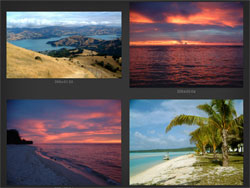 |
 |
 |
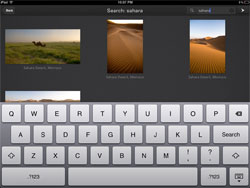 |
Whether you are a photographer or just a snapshot obsessed individual, this app is perfect when you want to invest some serious time browsing and sharing your photos while relaxing on the couch or anywhere you take your iPad. Focus Point does not offer any editing functions, but it does very well what it is designed for. It's currently selling for $3.99, so check it out on iTunes.
 |
Guest writer: Simon Simon is the blogger for social photography site ViewBug.com, where photographers can connect and share photos, as well as compete in photo contests and competitions. |